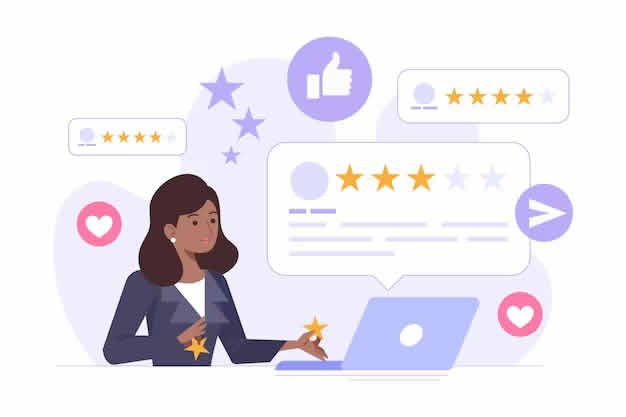Are you wondering how to write a Google review without a Gmail account? You’re not alone! Many people believe that leaving a Google review is only possible if you have a Gmail account, but that’s actually a myth. In this article, we’ll reveal easy steps to write a Google review without a Gmail account and show you how to share your valuable feedback effortlessly. Whether you’re a business owner wanting honest reviews or a customer eager to voice your opinion, knowing this trick can be a game-changer. So, curious to find out how to leave Google reviews anonymously or without signing up for Gmail? Keep reading!
Writing a Google review without a Gmail account might sound impossible, but the truth is there are simple workarounds that anyone can follow. This guide uncovers exactly how to post reviews using alternative email addresses or even by creating a Google account with your non-Gmail email. Are you ready to boost your online presence or help others make better choices by sharing your experiences? We’ll walk you through the step-by-step process, so you never miss out on leaving valuable feedback. No more feeling stuck or confused about Google’s review system!
Google reviews are powerful tools that influence customer decisions and business reputations. If you’ve ever hesitated to leave a review because you don’t have a Gmail account, you’re about to learn something super useful. From using non-Gmail Google accounts to simple tips on navigating Google’s review policies, this article has everything you need. So, want to know the secrets to writing Google business reviews without Gmail? Let’s dive in and make your voice heard today!
How to Write a Google Review Without a Gmail Account
Even if you don’t have a Gmail account, you can still leave a Google review by creating a Google account with your existing email address—like Yahoo, Outlook, or any other provider. Just go to the Google sign-up page and select “Use my current email address instead” when filling out the form. This way, you get a Google account without a Gmail address, giving you full access to review businesses on Google.
Once your account is set up, simply search for the business you want to review on Google Maps or Google Search. Click on the “Write a review” button, rate the business, and share your honest feedback. Your review will be posted under your Google profile, but without requiring a Gmail email. It’s that simple! Now you can contribute
How to Write a Google Review Without a Gmail Account: Step-by-Step Guide for Beginners
Writing a Google review has become one of the most popular ways people share their opinions about local businesses, restaurants, and services. But what if you don’t have a Gmail account? Many believe it is impossible to write a Google review without a Gmail, but actually, there are ways around it. This article will guide you through how to write a Google review without a Gmail account, offering easy to follow steps even beginners can understand. You don’t need to be tech-savvy, or have a Google email to leave feedback for your favorite places.
Why Google Reviews Matter So Much
Google Reviews plays an important role in how businesses get noticed online. When you write a review, you help other customers make better decision. Also, high ratings boost a company’s visibility on search results. Small businesses especially rely on good reviews to attract new clients. Many people trust reviews more than ads because they come from real experience. In New York, where competition is tough, every review counts. But the catch is Google usually requires users to sign in with a Google account. So how do you bypass this? Let’s explore.
Can You Write A Google Review Without Gmail?
Technically, Google wants users to log in via a Google account, which usually means having a Gmail email address. However, it’s possible to write a review by creating a Google account using a non-Gmail email address. This means you don’t have to create a new Gmail inbox, but still use Google services. It’s a loophole many people don’t know about, and it works quite well for beginners.
Step-By-Step Guide To Write A Google Review Without Gmail
Here is a simple outline to follow if you want to leave a Google review without a Gmail email:
Create A Google Account Using Your Existing Email
- Go to Google’s sign-up page.
- Choose “Use my current email address instead.”
- Enter your non-Gmail email (Yahoo, Outlook, or any other).
- Complete the rest of the registration (name, password, phone number).
- Verify your email.
This way, you have a Google profile but no Gmail inbox.
Log Into Google With Your New Account
- Visit Google.com and sign in with your new account credentials.
- Make sure you are logged in fully before moving on.
Search For The Business or Place You Want To Review
- Use Google Search or Google Maps to find the location.
- Click on the business name to open the Google info panel.
Click On “Write A Review” Button
- Scroll down until you see the review section.
- Click the button that says “Write a review.”
Write Your Review And Submit
- Rate the place using stars (1 to 5).
- Write honest feedback about your experience.
- Add photos if you want.
- Hit submit.
Your review will now appear publicly on Google, all without a Gmail email.
Why Create A Google Account Without Gmail?
Some people don’t want Gmail because they already have preferred email services or want to avoid Google’s ecosystem. Also, privacy concerns lead many to keep their email separated from Google’s mail service. By creating a Google account using an existing email, you get access to Google reviews, YouTube comments, and other services without needing a Gmail inbox.
Quick Comparison: Gmail Account vs Non-Gmail Google Account
| Feature | Gmail Account | Non-Gmail Google Account |
|---|---|---|
| Email Service Included | Yes, with a Gmail inbox | No, uses your existing email provider |
| Access To Google Reviews | Yes | Yes |
| Access To YouTube Comments | Yes | Yes |
| Requires Setting Up New Email | Yes | No |
| Privacy Concerns | Higher, Gmail managed by Google | Lower, you keep your preferred email |
What If You Don’t Want To Create Any Google Account?
Unfortunately, Google requires sign-in to prevent spam and fake reviews. Without any Google account, you cannot leave a review. But you still can rate some businesses on other platforms like Yelp, TripAdvisor, or Facebook without Google account. These platforms sometimes allow guest reviews or simpler sign-ins. However, Google remains the most popular place for reviews, so having a Google account (even non-Gmail) is the best solution.
Tips For Writing A Helpful Google Review
- Be clear and honest about your experience.
- Mention specific details like customer service, cleanliness, or product quality.
- Avoid using offensive language or irrelevant information.
- Adding photos increases the review’s usefulness.
- Keep your review at least a few sentences to provide value.
Common Problems Newbies Face
Top 5 Easy Methods to Post Google Reviews Without Using Gmail in 2024
Google Reviews has become a popular way for customers to share their experiences with businesses. Usually, people think you must have a Gmail account to post a review on Google, but that’s not entirely true. In 2024, there are several ways to write a Google review without using a Gmail account. This article will explore the top 5 easy methods to post Google reviews without a Gmail, helping New Yorkers and others share their opinions more freely. Whether you want to support your favorite local shop or warn others about poor service, these steps will guide you through the process.
Why People Want to Write Google Reviews Without a Gmail Account
Google Reviews traditionally require users to sign in with a Google account, which often means a Gmail address. However, some people don’t want to create or use Gmail for various reasons like privacy concerns, multiple email accounts, or simply not having one. Google does allow users to create accounts with other email providers, but many are unaware of this or confused about how to do it.
Also, with the digital world evolving fast, users want flexibility. A review can influence business reputation, and everyone should have the chance to share their voice without forced restrictions. New York’s diverse population reflects this need for alternative ways to post reviews, especially for those who prefer non-Gmail email addresses.
Top 5 Easy Methods to Post Google Reviews Without Using Gmail in 2024
Here’s a list of simple methods anyone could try to leave a Google review without Gmail. Each method has its own pros and cons, so you can pick the one that fits your situation the best.
- Create a Google Account Using Non-Gmail Email
- Go to the Google Account creation page.
- Instead of making a new Gmail, click on “Use my current email address instead.”
- Enter your non-Gmail email such as Yahoo, Outlook, or any other.
- Follow the verification steps to activate your Google Account.
- Once done, sign into Google with this account and post your review.
This method is straightforward and official, but some users find the process a bit confusing if they expect a Gmail sign-up only.
- Use a Business Profile Invitation
Sometimes businesses invite customers to leave reviews by sending direct links. These links may let you write a review without logging in immediately, although Google usually prompts for sign-in. If you already have a Google Account with a non-Gmail email, this becomes easier. Always check your email for invitations after a service or purchase.
- Sign In with Google Account Created Through Other Services
Many people sign into Google using accounts linked from other platforms like Apple ID or Facebook. You can link these third-party accounts to Google and then write reviews. This option gives privacy and convenience, especially if you don’t want to manage multiple emails.
- Write Reviews on Google Maps App Using a Non-Gmail Account
Google Maps app allows users to sign in with any Google Account. Similar to the first method, if you have a non-Gmail Google Account, open the app, find the business location, and scroll to the reviews section. Tap “Write a Review” and leave your feedback.
- Use Third-Party Review Platforms That Sync With Google
Some third-party platforms aggregate reviews and sync them with Google’s database. Websites like Yelp, TripAdvisor, or Trustpilot allow users to post reviews without Gmail. Although these reviews don’t appear directly on Google Maps or Google Business profiles, they influence overall business reputation and sometimes get featured in Google search results.
How to Create a Google Account With Non-Gmail Email: Step-by-Step Guide
For those unfamiliar with the first method, here is a simple outline to help create a Google Account without Gmail:
- Visit: https://accounts.google.com/signup/v2/webcreateaccount
- Select “Use my current email address instead.”
- Enter your existing email address (e.g., name@outlook.com).
- Fill out your name, birthdate, and other requested info.
- Create a strong password.
- Verify your email through a confirmation code sent to your inbox.
- Agree to Google’s terms and privacy policies.
- Complete the setup and sign in.
After this, you can access all Google services, including posting reviews, without needing a Gmail address.
Comparison Table: Gmail vs. Non-Gmail Google Accounts for Posting Reviews
| Feature | Gmail Account | Non-Gmail Google Account |
|---|---|---|
| Email Address Type | @gmail.com only | Any valid email address |
| Account Creation Process | Simple, all in Google | Requires extra verification |
| Access to Google Services | Full access | Full access |
| Posting Google Reviews | Allowed | Allowed |
| Privacy Concerns | Some users worried | Somewhat better control |
| Ease of Use | Very easy | Slightly more steps |
Practical
Can You Leave a Google Review Without a Gmail Account? Proven Alternatives Explained
Can You Leave a Google Review Without a Gmail Account? Proven Alternatives Explained
If you ever wonder, can you leave a Google review without a Gmail account, you are not alone. Lots of people around New York and beyond ask this question because not everyone wants to have a Gmail or Google account but still want to share their experiences about a business or place. Traditionally, Google requires you to sign in with a Google account, mostly Gmail, to write a review. But there are ways around this, and some alternatives that lets you express opinions without the hassle of creating a Google account. This article digs into those options and reveals some easy steps how you can write a Google review without a Gmail account.
Why Does Google Require a Gmail Account to Leave Reviews?
Google reviews are tied to Google accounts because Google want to ensure authenticity and prevent fake reviews. When you use a Google account, it is easier to track who left the review and maintain quality control. Historically, Google introduced reviews back in 2007, and since then, having a Google account became a must to contribute feedback. This method helps businesses and customers trust the review system more. However, this creates a barrier for those who doesn’t want to use Gmail or Google services.
Can You Really Write a Google Review Without a Gmail Account?
Short answer is no, you can’t directly write a review on Google without a Google account. This means no matter what email you use, if it’s not linked to a Google account, you can’t post a review. But here’s the catch: you can create a Google account with any email address, not just Gmail. For example, you can sign up for a Google account using your Yahoo, Outlook, or custom domain email. This way you avoid creating new Gmail inbox but still get to leave reviews.
Here is how you can do it:
- Go to Google Account signup page
- Click “Use my current email address instead”
- Enter your existing non-Gmail email
- Follow the prompts to create a Google account without Gmail
- Once done, sign in with this account and leave reviews
This is the most straightforward workaround, and many people don’t realize you don’t have to use Gmail to get a Google account. It just has to be a Google account to authenticate your review.
Alternatives to Leaving Google Reviews Without Gmail
If you want to share your experience about a business but insists on not using Google at all, there are some alternative routes to consider. These won’t post directly on Google but can still influence customers and owners:
- Third-Party Review Sites
- Yelp
- TripAdvisor
- Trustpilot
- Angie’s List
These platforms allow reviews without Google accounts and often have large audiences. For example, Yelp is very popular for restaurants and local services in New York.
- Social Media Platforms
- Facebook business pages
- Instagram comments or DMs
- Twitter mentions or threads
Many businesses monitor their social media closely and you can leave honest reviews or feedback here without any Google account.
Direct Website Testimonials
Some companies host their own review or testimonial sections on their websites. You can leave comments or experiences here by just providing your email or name.Email Feedback to the Business
If you want your voice heard but not publicly, emailing the company directly can be effective. Sometimes, businesses will post selected feedback online or make changes based on them.
Step-by-Step: Write a Google Review Without a Gmail Account (Using Non-Gmail Email)
Follow these easy steps to leave a Google review even if you don’t want Gmail:
- Open your browser and go to accounts.google.com/signup
- Instead of creating new Gmail, click the option “Use my current email address instead”
- Type your existing email, like your Yahoo or Outlook one
- Create a strong password and fill in personal info
- Verify your email through the code Google sends you
- Sign in to Google Maps or Google Search with this new Google account
- Search for the business you want to review
- Scroll to the review section and click “Write a Review”
- Rate the business, add your comments, and submit
This process makes it possible to write on Google without ever touching Gmail inbox.
Comparison: Gmail Google Account vs Non-Gmail Google Account for Reviews
| Feature | Gmail Google Account | Non-Gmail Google Account |
|---|---|---|
| Email Inbox Provided | Yes, you get a Gmail inbox | No, you keep your original email inbox |
| Google Account Access | Full access to all Google services | Same full access to Google services |
| Review Posting Ability | Yes, can post reviews on Google | Yes, can post reviews on Google |
| Account Creation Process |
Unlock the Secret: Writing Google Reviews Without a Gmail Account Made Simple
Unlock the Secret: Writing Google Reviews Without a Gmail Account Made Simple
If you thought you need a Gmail account to write a Google review, you might been wrong all along. Many people believe that Google reviews only available for those who signed up with Gmail, but the truth is, you can write a Google review without a Gmail account. It’s not complicated, but the steps not always obvious or easy to find. This article will reveal how you can share your opinions on businesses, restaurants, or places without having to create or use a Gmail email address.
Why People Want To Write A Google Review Without Gmail?
Google reviews become important for businesses, customers, and anyone looking for trusted feedback. But some people don’t want to use Gmail for privacy reasons or maybe they just don’t have a Google account at all. Also, some users might have multiple email accounts and prefer to keep their reviews separate from Google’s ecosystem. Writing a review without Gmail offer more flexibility and opens up the opportunity for everyone to contribute.
Can You Write A Review Without Gmail?
Officially, Google requires you to have a Google Account to write a review. This is because reviews are linked with an account to prevent spam and fake reviews. However, Google Account does not necessarily mean Gmail. You can create a Google Account using any email address, like Yahoo, Outlook, or your custom domain email. So, the secret here is: you don’t need a Gmail address, you just need a Google Account.
How To Write A Google Review Without A Gmail Account: Easy Steps Revealed
Follow these simple steps to write a Google review without Gmail:
- Go to Google’s Account Creation page for non-Gmail users.
- Enter your existing email address (Yahoo, Outlook, etc.).
- Fill in your personal information and create a password.
- Verify your email through the confirmation link sent to your inbox.
- Sign in to Google Maps or Google Search using this new Google Account.
- Search for the business or place you want to review.
- Scroll down to the “Write a review” button and click it.
- Rate the business and write your review.
- Submit your review.
What’s The Difference Between Google Account With Gmail And Without?
| Feature | Google Account With Gmail | Google Account Without Gmail |
|---|---|---|
| Email Address | Uses @gmail.com | Uses your existing email |
| Access to Google Services | Full access, including Gmail inbox | Full access except Gmail inbox |
| Account Creation Complexity | Simple, automatic email included | Slightly longer, needs email verification |
| Email Communication | Received in Gmail | Received in your chosen email service |
| Privacy Concerns | Gmail tied to Google ecosystem | Can use non-Google email for more control |
Why Some People Avoid Creating Gmail Accounts?
- Concerned about Google tracking and data collection.
- Prefer using already established email addresses.
- Don’t want to manage multiple email accounts.
- Avoid receiving promotional emails from Google.
- Want to maintain separation between personal email and reviews.
Practical Tips For Writing Effective Google Reviews Without Gmail
- Be honest and specific about your experience.
- Use clear language and avoid spelling mistakes.
- Mention the date and details of your visit or interaction.
- Include photos if possible, as visual evidence adds trustworthiness.
- Avoid using offensive or inappropriate language.
- Don’t post fake or exaggerated reviews.
- Try to update or add new information if your opinion changes over time.
Alternatives To Google Reviews If You Don’t Want Gmail Or Google Account
If you still don’t want to create any Google Account, there are other platforms where you can leave reviews for businesses or services:
- Yelp: Popular for restaurants and local businesses.
- TripAdvisor: Great for travel-related reviews.
- Facebook: Many businesses have pages where you can leave reviews.
- Better Business Bureau: Focuses on trust and complaints.
- Trustpilot: Known for product and service reviews.
Each platform has its own rules about account creation and may allow more anonymous reviews.
Historical Context: How Google Reviews Became Important
Google Reviews started gaining popularity after Google integrated reviews into Google Maps and Search results. Before that, people used forums or dedicated review sites to share opinions. Google made it easier by allowing users to rate and write reviews directly on business profiles. This changed how people chose restaurants, shops, or services because reviews became instantly available during online searches. Though initially only Gmail users could write reviews, opening Google Accounts to other emails made it more inclusive.
Summary Table: Writing Google Reviews Without Gmail
| Step | Action | Notes |
|---|---|---|
| Step 1 | Create Google Account with any email | Gmail not required |
| Step 2 | Verify email | Confirmation link sent to your inbox |
Why and How to Submit Google Reviews Without a Gmail Account – Expert Tips Revealed
In today’s digital world, Google Reviews have become a powerful tool for businesses and consumers alike. They influence buying decisions, affect search rankings, and help companies improve their services based on direct customer feedback. But many people thinks they need a Gmail account to submit a Google review, which is not always true. This article will explain why and how to submit Google reviews without a Gmail account, sharing expert tips that makes the process easy and accessible for everyone.
Why Submit Google Reviews Without a Gmail Account?
People often assume that Google reviews are only possible if you have a Gmail account. However, this isn’t completely accurate. Google allows users to create Google accounts with email addresses from other providers, like Yahoo, Outlook, or any custom domain. So, you can write a review using these accounts just like you would with a Gmail account.
Here are few reasons why someone might want to submit a Google review without a Gmail account:
- Privacy Concerns: Some people don’t like to create or use Gmail accounts due to privacy issues.
- Multiple Email Addresses: Users may prefer to keep their reviews separated from their main Gmail account.
- Business Purposes: Companies or professionals might use business emails other than Gmail.
- Accessibility: Not everyone has or wants a Gmail account but still wants to contribute feedback.
Historically, Google launched its review platform as part of Google Maps in 2007, allowing anyone with a Google account to leave reviews. Over time, the system evolved to accept non-Gmail-based Google accounts, expanding accessibility for users around the globe.
How to Write a Google Review Without a Gmail Account: Easy Steps Revealed
If you want to submit a review without a Gmail address, the key step is to create a Google account tied to your preferred email. Here is a simple outline of how you can do this:
- Go to the Google Account creation page.
- Click on “Use my current email address instead.”
- Enter your non-Gmail email address (such as Yahoo, Outlook, or custom domain).
- Fill in your personal details like name, date of birth, and phone number.
- Choose a secure password.
- Verify your email by clicking the link sent to your inbox.
- Once verified, sign in to Google with this account.
- Search for the business or place you want to review on Google.
- Scroll down to the “Write a review” button and click it.
- Rate the business and write your detailed feedback.
- Submit the review.
This process lets you maintain your preferred email while still participating in the Google review ecosystem. It’s easy, and you don’t have to switch or create new Gmail accounts.
Expert Tips for Writing Impactful Google Reviews Without Gmail
Writing a review isn’t just about giving stars; it’s about sharing experiences that help others and businesses. Here some expert tips to keep in mind:
- Be Honest: Share your true experience, whether positive or negative.
- Be Specific: Mention names, dates, products, or services to make your review credible.
- Use Clear Language: Avoid jargon or overly complex sentences, keep it simple.
- Avoid Spammy Language: Don’t use promotional or irrelevant content.
- Include Photos: If possible, upload pictures to support your review.
- Update Your Review: If your opinion changes, Google allows you to edit or add follow-up comments.
- Respect Guidelines: Google has policies against fake reviews or inappropriate content.
Comparison: Gmail Account vs Non-Gmail Account for Google Reviews
| Feature | Gmail Account | Non-Gmail Account |
|---|---|---|
| Account Creation Speed | Usually faster, integrated with Gmail | Slightly longer due to verification email |
| Privacy Level | Lower for privacy-conscious users | Higher if using a different provider |
| Access to Google Services | Full access including Gmail inbox | Full access except Gmail inbox |
| Ease of Use | Seamless, one account for all Google services | Slightly less seamless but fully functional |
| Email Notifications | Direct and immediate | Depends on email provider’s speed |
Both options work well for writing Google reviews, but users should choose based on their privacy preferences and convenience.
Practical Examples of Writing Google Reviews Without a Gmail Account
Imagine you just visited a restaurant in Manhattan, but you prefer using your Yahoo email. Here’s what you might do:
- Create a Google account with your Yahoo email.
- Search the restaurant name on Google Maps.
- Click “Write a review.”
- Give a star rating from 1 to 5.
- Write something like: “The pizza was amazing and the staff were friendly. Would definitely visit again.”
- Upload a photo of your meal.
- Submit your review.
Alternatively, if you run a small boutique and want to review your suppliers or partners without mixing with your Gmail
Conclusion
In conclusion, while traditionally writing a Google review requires a Gmail account, there are alternative ways to share your valuable feedback without one. By using a non-Gmail email linked to a Google account or exploring third-party platforms that aggregate reviews, you can still contribute your experiences and help others make informed decisions. Remember, authentic reviews play a crucial role in supporting businesses and enhancing online trust. If you’re hesitant about creating a Gmail account, consider the benefits of having a Google account for seamless access to various services, including reviews. Ultimately, your voice matters, and sharing honest opinions helps create a more transparent and helpful online community. So don’t hold back—take the steps needed to leave your next Google review and make a positive impact today!